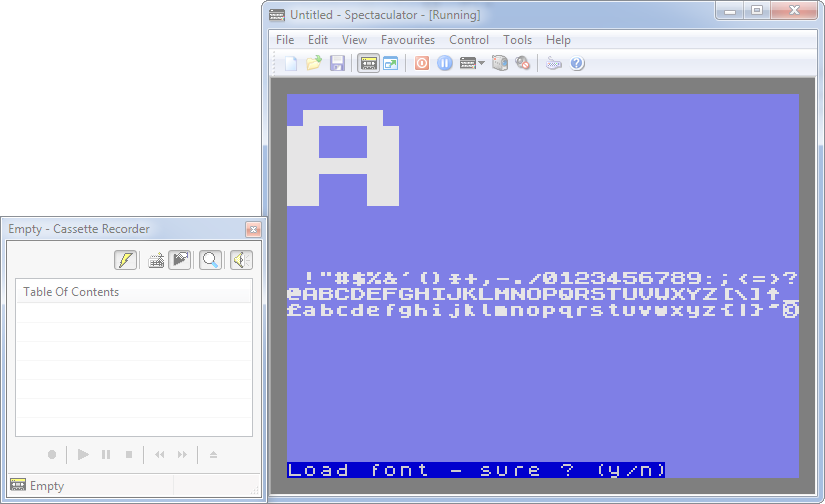Tutorial by Luca Bordoni, thanks to David Saphier and Allan Turvey
This tutorial requires a bit of assembly basics, it’s at least important to know the meaning of the PEEK and POKE commands in Basic and how the ASM calls work in AGD. It’s suggested to read and understand the tutorials about the ASM calls and Store ASM into AGD character set before continuing here.
READ/WRITE MEMORY DATA ...
APR
2018